Ticketing System: Most Effective Help Desk Ticketing System
A powerful helpdesk ticketing system allows you to centrally monitor, organize, and prioritize all client contacts.
No matter the method of contact your customers choose to utilize to reach your company, your support staff is under constant pressure to provide them with efficient and competent assistance. Providing service representatives with the appropriate equipment and technology ensures that your company provides reliable and excellent client service. A solid ticketing system makes it possible for you and your team to gather, monitor, and work on client requests from a single view, empowering your team to consistently provide the correct responses to customers.
To make handling support requests easier, a variety of ticketing systems and solutions are readily accessible on the market. Given the numerous capabilities that each tool has, finding the ideal ticketing system for your company may prove to be fairly difficult. To help you analyze and select the finest help desk ticketing system for your business needs, we’ve created this comprehensive guide.
In the sections that follow, we’ve covered everything you need to know about ticketing tools and systems.
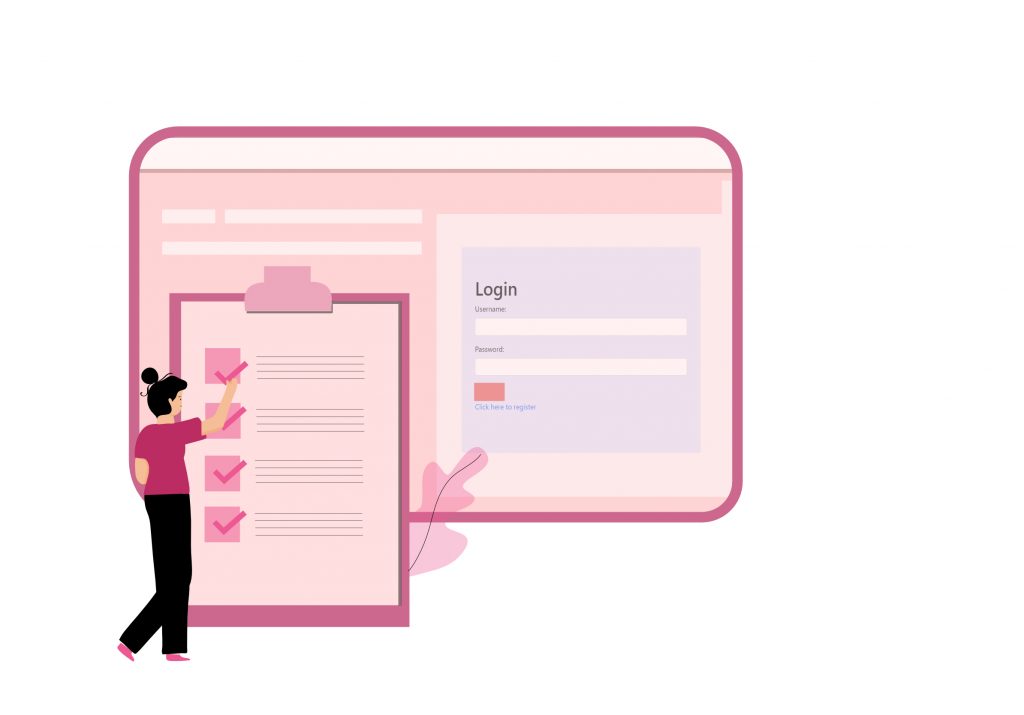
What is a ticketing system?
Every client inquiry is turned into a “ticket” via a ticketing system, which also streamlines all customer communication channels and consolidates all conversations into a single perspective. For streamlined ticket management, you can gather client discussions from several channels, including phone, email, chat, and social media, into a single, easily accessible dashboard. The effectiveness of your customer support team can be increased by automating repetitive assistance operations and utilizing third-party connections with the appropriate ticketing software.
Why use a ticketing system?
If you manage client requests using Gmail, shared inboxes, or other technologies for various communication channels, you run the danger of losing out on customer dialogues or sending out delayed responses that have an impact on customer satisfaction ratings. The use of ticketing technologies guarantees that the support staff records and responds to each client query.
A ticketing system might be used for,
- Ticket requests made by customers via email, websites, or social media are converted.
- Sort and distribute tickets to particular customer service representatives or agent teams
- Check to see if responses and solutions are given within SLA parameters.
- Sort a lot of support queries, and avoid spam.
- Avoid sending the same consumer many responses.
- Set priorities for problems and decide which request to handle first.
- Provide context for client requests and scale-up personalization of responses.
- Work closely with team members to solve problems.
How ticketing software works
An interface for ticketing software gathers client discussions from several communication sources. Each email, question, or post enters your ticketing software as a “ticket” when it is linked to your mailbox, website, Twitter, or Facebook account.
What is a support ticket?
The customer inquiry is recorded as a “support ticket,” also known as a “service ticket,” in your support ticketing system once your primary customer communication channels—the common platforms through which customers contact your business to raise a query or issue—have been connected to your ticketing tool.
When a support ticket is entered into your help desk ticketing system, you and your team have quick access to important details about the client’s request. A support ticket records information about customer requests, such as the name of the requester, the time and channel of the request, the issue category, and the ticket assignment information.
The customer request triggers the start of the ticket lifecycle, which goes through the resolution process to the “resolved” and “closed” stages, starting with the original state being designated as “open”. When client communications are seen as tickets, it is simple to comprehend, handle, and follow up on customer requests without letting any important details go.
Customer request information is automatically mapped to the appropriate ticket “fields” in the Mfluence ticketing system. Request information such as the name of the requester, the channel, the kind of request, the subject and a description of the problem, the priority, the status, and the details of the assigned agent are automatically recorded in the relevant ticket fields.
Using a ticketing platform, you may prioritize and allocate support tickets to customer service representatives after they have been created. With the use of Mfluence straightforward automation rules for ticket assignment and prioritization, you can easily establish an incoming ticket’s priority as well as send it to the appropriate agent based on their expertise, workload, or in a round-robin fashion. Then, immediately from the online ticketing system, customer support representatives may access these tickets and begin resolving client issues.
What are the benefits of a ticketing system?
Offer Omni channel communication:
A solid help desk ticketing system offers a centralized location to manage all client interactions. Customer interactions may be managed in one location across channels like live chat, email, phone, and social media.
Boost productivity with automation:
Automating routine activities to increase team efficiency is simple with the correct ticketing software. A help desk ticket system makes everything simple, from allocating tickets to defining escalation rules if deadlines aren’t reached and producing prefabricated responses for frequently requested issues.
- Make self-service for clients simpler:
An FAQ portal, a chatbot, or an internal knowledge base are examples of self-service tools that a customer service ticketing system should provide. These tools allow you to publish in-depth solution articles and other resources that customers can use to find crucial information about your product without contacting your support team.
- Monitor and measure your assistance:
You can keep track of the performance of your team both individually and collectively with a solid ticket management system. Using automated feedback surveys and thorough reports, you can measure customer satisfaction, uncover issues more quickly, identify good or bad performance, and keep an eye on service standards.
- Increase the capabilities of your help desk:
A helpdesk ticket system must be integrated with services like CRMs, project management programs, email marketing applications, and/or team collaboration programs. The support staff will have immediate access to pertinent customer data thanks to this.
- Boost client retention:
It is simpler to enhance the customer experience when the customer care procedure is well-organized and the ticketing system is simple to use. These clients will be devoted to your company and share the word about their satisfying interactions.